

Video Overview
If the iPhone charging port flex ribbon is broken, like microphone defective or charging port no working, It is necessary to replace the charging port flex cable. The following are the specific steps to replace the iPhone 8 Plus charging port flex cable.


First, we need to remove the motherboard; then remove other parts. Unscrew all the screws around the charging port.

Remove the antenna and speaker.

Take off the vibrator. There is a connector besides the vibrator, and the vibrator can be removed by disconnecting it.

The rest is the charging port flex cable. Unscrew all the leaving screws in this part. Note that there are two screws on the rear housing, which should also be removed.
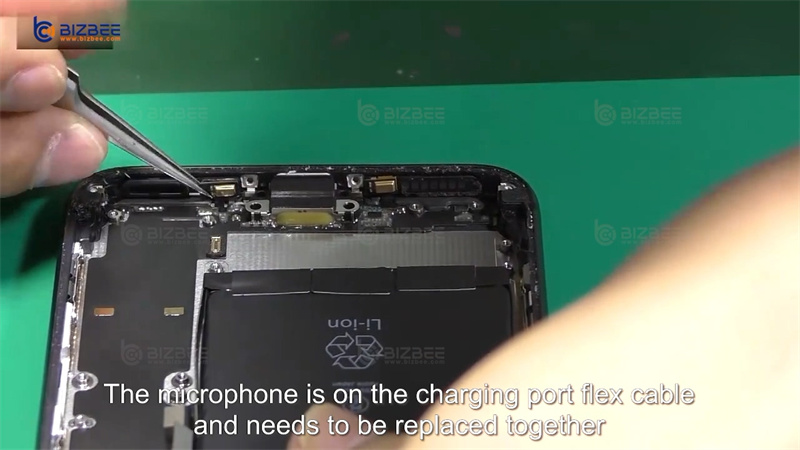
Remove the microphones on both sides before removing the flex cable. The microphone is on the charging port flex cable and needs to be replaced together. Pay attention to the glue on the charging port flex cable when removing it, it is best to use an air gun to heat it. In this way, the charging port flex cable is successfully removed.
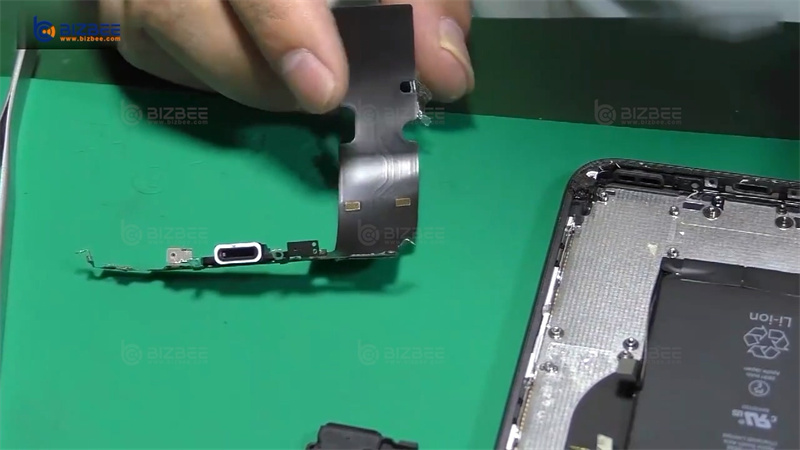
There are microphones on the charging port flex cable. If there is a problem with the microphones, we need to replace the charging port flex cable directly.
Next, replace the new charging port flex cable. Then install the screws in turn. Install the vibrator and speaker. This completes the charging port flex cable replacement.






